- ជំហានបន្ថែម CSS effect នេះ ទី១
- ចុចលើ Add to Blogger ដើម្បើដំឡើងនិងបន្ថែមធាតុក្រាហ្វិកនេះទៅ Blogger របស់អ្នក។
- ជំហានបន្ថែម CSS effect នេះ ទី២ ចម្លងកូដៈ
2 ចូលទៅតាប Layout >> ចុចលើ Add a Gadget >>HTML/JavaScript(សូមមើលរូបខាងក្រោម)

3 ចម្លងកូដខាងក្រោមនេះ យកទៅបិទភ្ជាប់ក្នុង HTML/JavaScript Gadget (សូមមើលរូបខាងក្រោម)
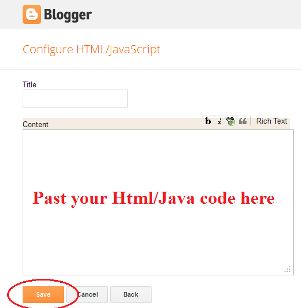
4 ចម្លងកូដខាងក្រោមនេះបិទភ្ជាប់៖
<style>
@-moz-keyframes roll { 100% { -moz-transform: rotate(360deg); } } @-o-keyframes roll { 100% { -o-transform: rotate(360deg); } } @-webkit-keyframes roll { 100% { -webkit-transform: rotate(360deg); } } body{ -moz-animation-name: roll; -moz-animation-duration: 4s; -moz-animation-iteration-count: 1; -o-animation-name: roll; -o-animation-duration: 4s; -o-animation-iteration-count: 1; -webkit-animation-name: roll; -webkit-animation-duration: 4s; -webkit-animation-iteration-count: 1; }
</style>
@-moz-keyframes roll { 100% { -moz-transform: rotate(360deg); } } @-o-keyframes roll { 100% { -o-transform: rotate(360deg); } } @-webkit-keyframes roll { 100% { -webkit-transform: rotate(360deg); } } body{ -moz-animation-name: roll; -moz-animation-duration: 4s; -moz-animation-iteration-count: 1; -o-animation-name: roll; -o-animation-duration: 4s; -o-animation-iteration-count: 1; -webkit-animation-name: roll; -webkit-animation-duration: 4s; -webkit-animation-iteration-count: 1; }
</style>
- ពេលចម្លងដាក់រួចហើយ សូមរក្សាទុក (Save HTML/JavaScript ) របស់អ្នកជាការស្រេច។


